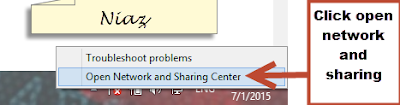To set the static IP address on your computer with a Windows 8 or Windows 8.1 operating system, follow the steps below:
Step 1:
Press the Windows key + D on your keyboard to show the Desktop.
key + D on your keyboard to show the Desktop.
Step 1:
Press the Windows
Step 3:
Click Change adapter settings.
Step 4:
On the Ethernet Properties window, select Internet Protocol Version 4 (TCP/IPv4) then click Properties.
Step 5:
Click the radio button beside Use the following IP address: and enter the IP address, Subnet mask and Default gateway on the fields provided. On the Use the following DNS server addresses: field, enter a Preferred DNS server address.
Step 6:
After setting the static IP address on your computer, click OK then click Close.